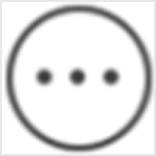Configure Normal Event
You can enable a device's normal event such as motion detection, video tampering alarm, video loss alarm, for the channels of the device.
-
Enter the Settings page.
-
On the device list page, if the page is in list mode, swipe the device name to the left and tap
 .
. -
On the device list page, if the page is in thumbnail mode, tap the device name or tap
 .
. -
On the Live View page, tap
 and then tap
Settings. Note:
and then tap
Settings. Note:For details about how to enter the Live View page, see Start and Stop Live View.
-
-
Enter the Remote Configuration page.
-
For a device added via IP/Domain, tap .
Note:For details about adding device via IP/Domain, see Add a Device by IP/Domain
-
For a device added via other methods, tap Remote Configuration on the Settings page.
Note:You should have configured DDNS for the device first. See Set DDNS.
-
- Tap Normal Event to enter the Normal Event page.
- Optional: Select a channel if the device has multiple channels.
- Set the switch(es) to ON to enable the event(s).