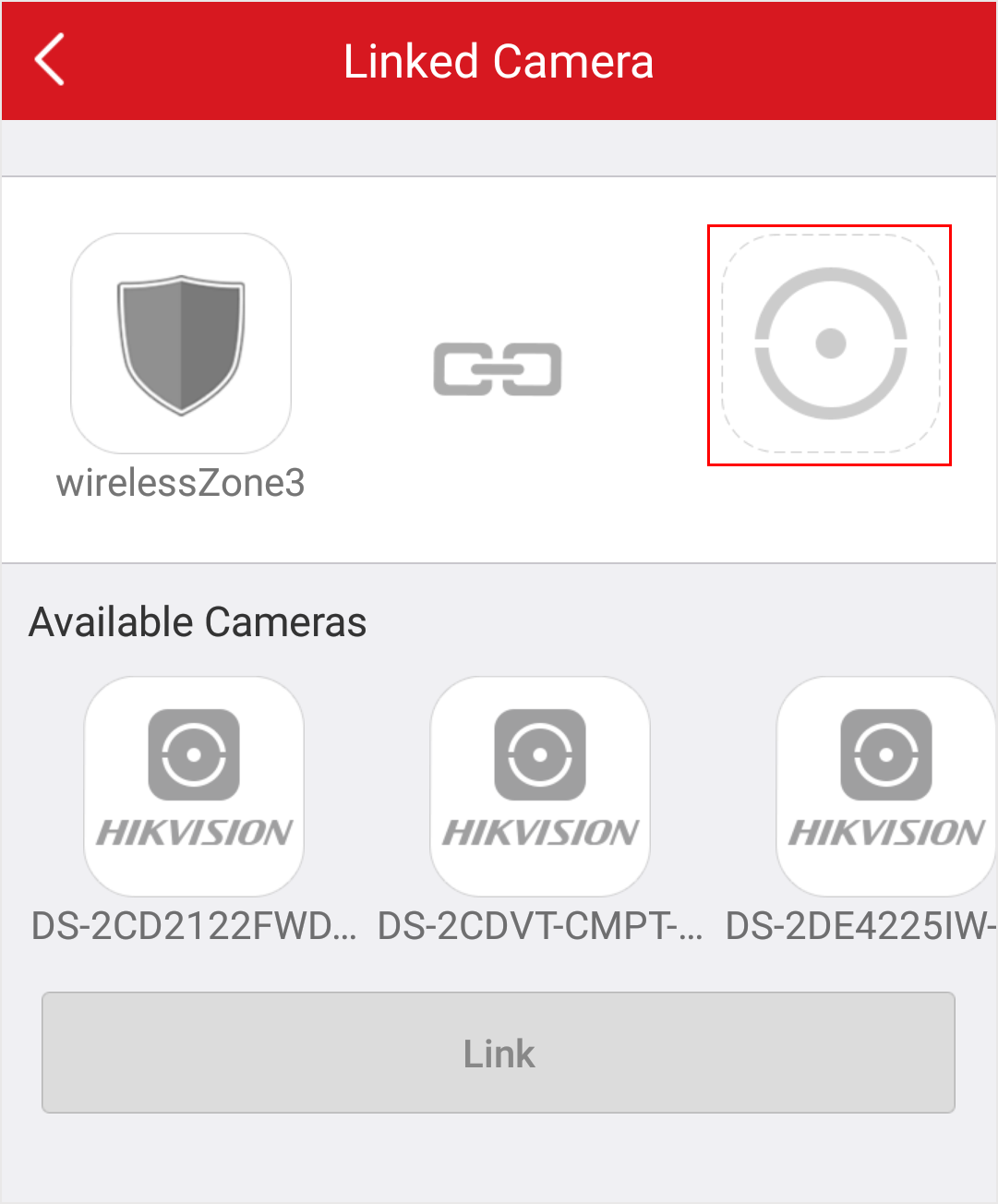Link Camera to Zone
If a network camera has already been linked to the wireless security control panel, you can link the camera to a zone managed by the control panel via the Mobile Client. After that, you can view the zone's alarm-related video when receiving the zone's alarm notification. You can also link a network camera added to the Mobile Client to a zone managed by the control panel, so as to view the zone's live video and play back the zone's videos.
-
You should have mounted the network camera in the zone. See the user manual of the network camera for details.
-
To view the alarm-related video when receiving zone's alarm notification, you should have linked the network camera to the wireless security control panel via the panel's Web Client. For details, see the user manual of the Axiom wireless security control panel.
The zone's alarm-related video lasts 7 seconds (from 5 seconds before the alarm to 2 seconds after the alarm).