Answer Call from Indoor Station
If no one answers the call via the indoor station for a while, the call will be forwarded to the Mobile Client. You can answer the call, view the live video of the door station, as well as open the door.
You should have added an video intercom device to the Mobile Client. See Add Device for Management for details.
Note:
Up to 6 users can view the live video of the same door station at the same time. If there's already been 6 users viewing the live video, you can only use the audio function of the video intercom device.
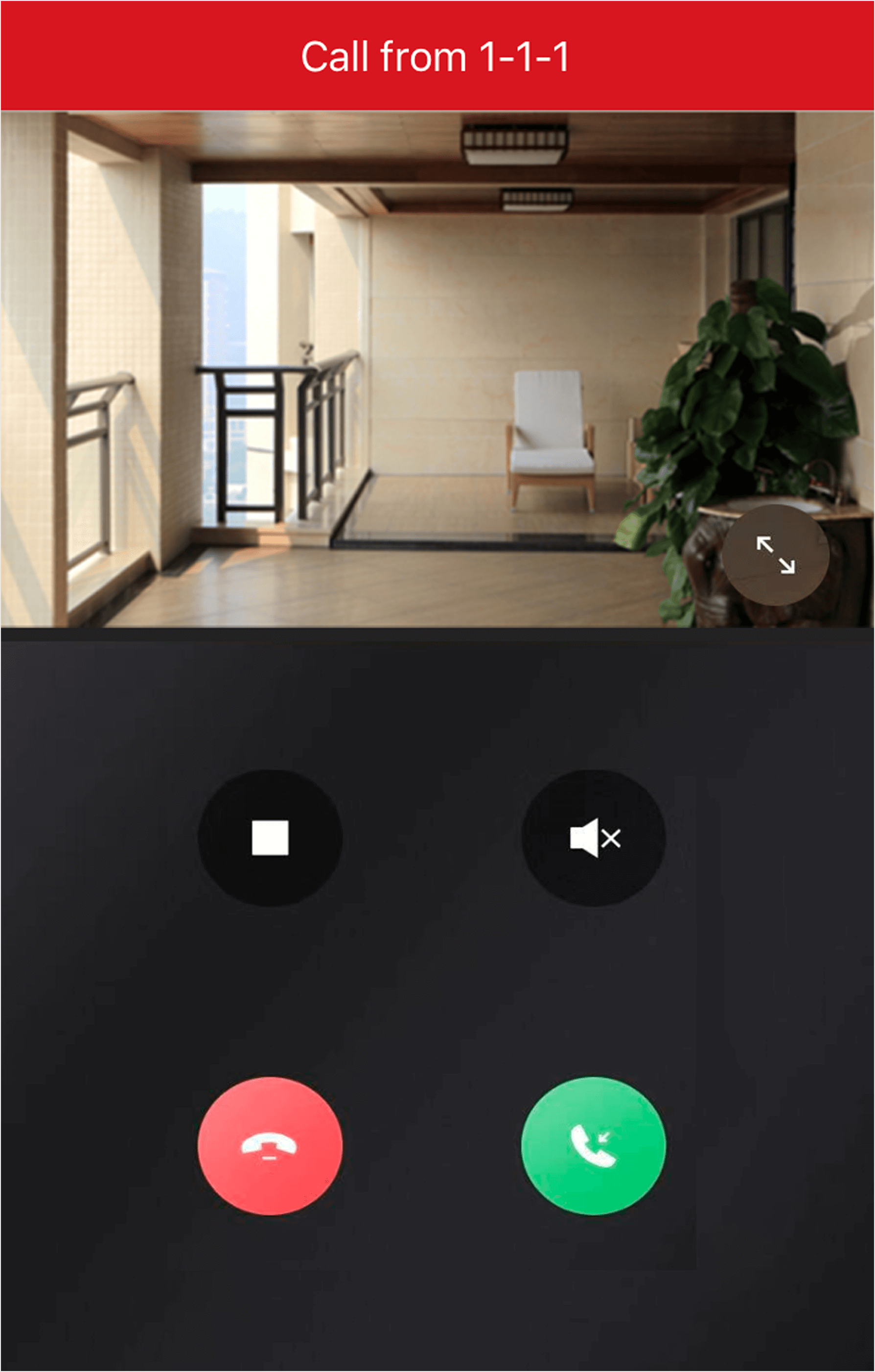
 to answer the call.
to answer the call.  to stop the live
view. And tap
to stop the live
view. And tap  to restart it.
to restart it. to mute the live
video.
to mute the live
video. to open the
door.
to open the
door.