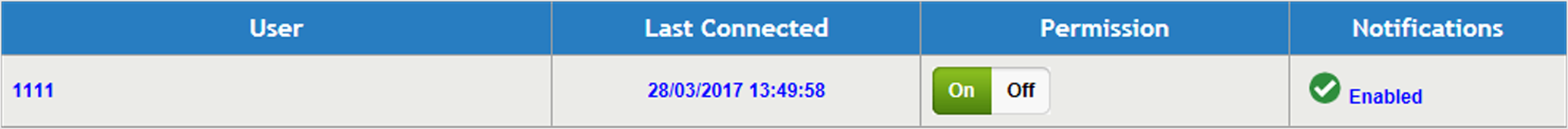Authorize Mobile Client Account
Perform the following task to authorize your account of the Mobile Client.
Create a PyronixCloud account and connect the Pyronxix control panel to PyronixCloud. See Create a PyronixCloud Account and Connect Device to PyronixCloud for details.