The Mobile Client allows you to pan and tilt a camera's view.
-
Start live view of a camera supports PTZ control.
-
Select a live view window on the Live View page.
-
Tap
 to open the PTZ Control
panel.
to open the PTZ Control
panel.
Figure 1. PTZ Control
Panel
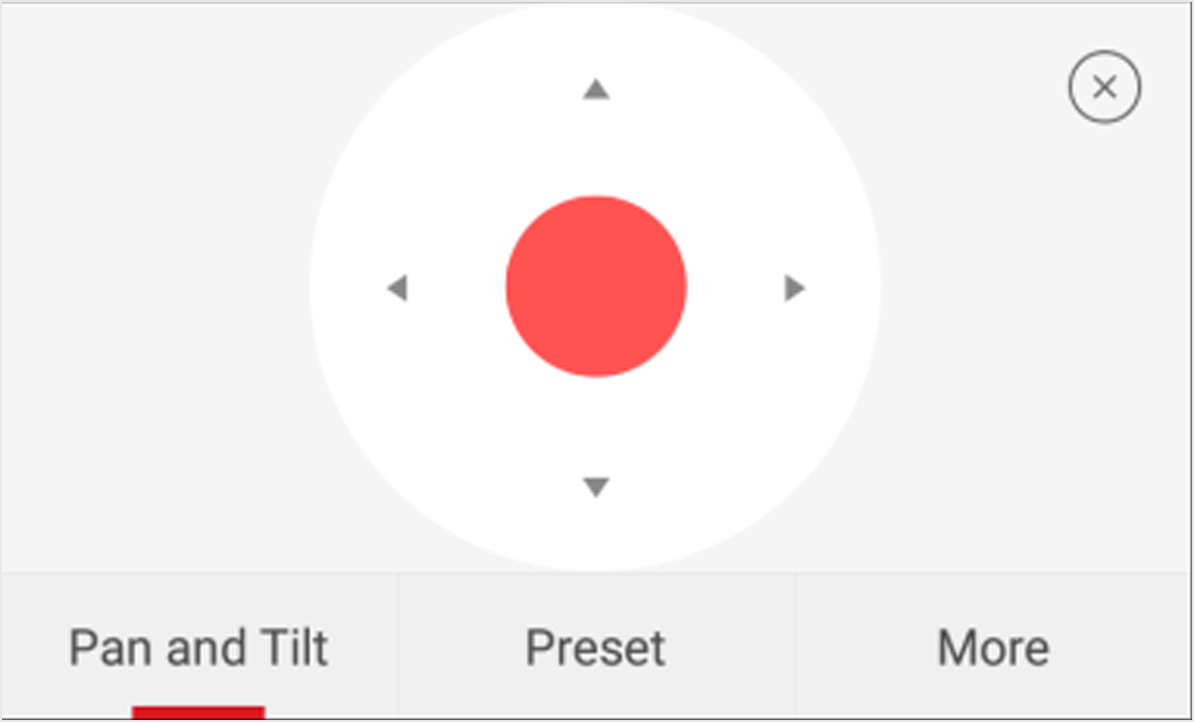
-
Tap Pan and Tilt.
-
Drag the circle button at the center of the PTZ Control panel to pan and tilt
the camera.