You can enable Hik-Connect
service for a device on the device web page.
-
Visit the device IP address on the web browser.
-
Enter the device user name and device password to log in to the device web
page.
-
Tap to enter the Platform Access page.
Figure 1. The Platform Access
Page
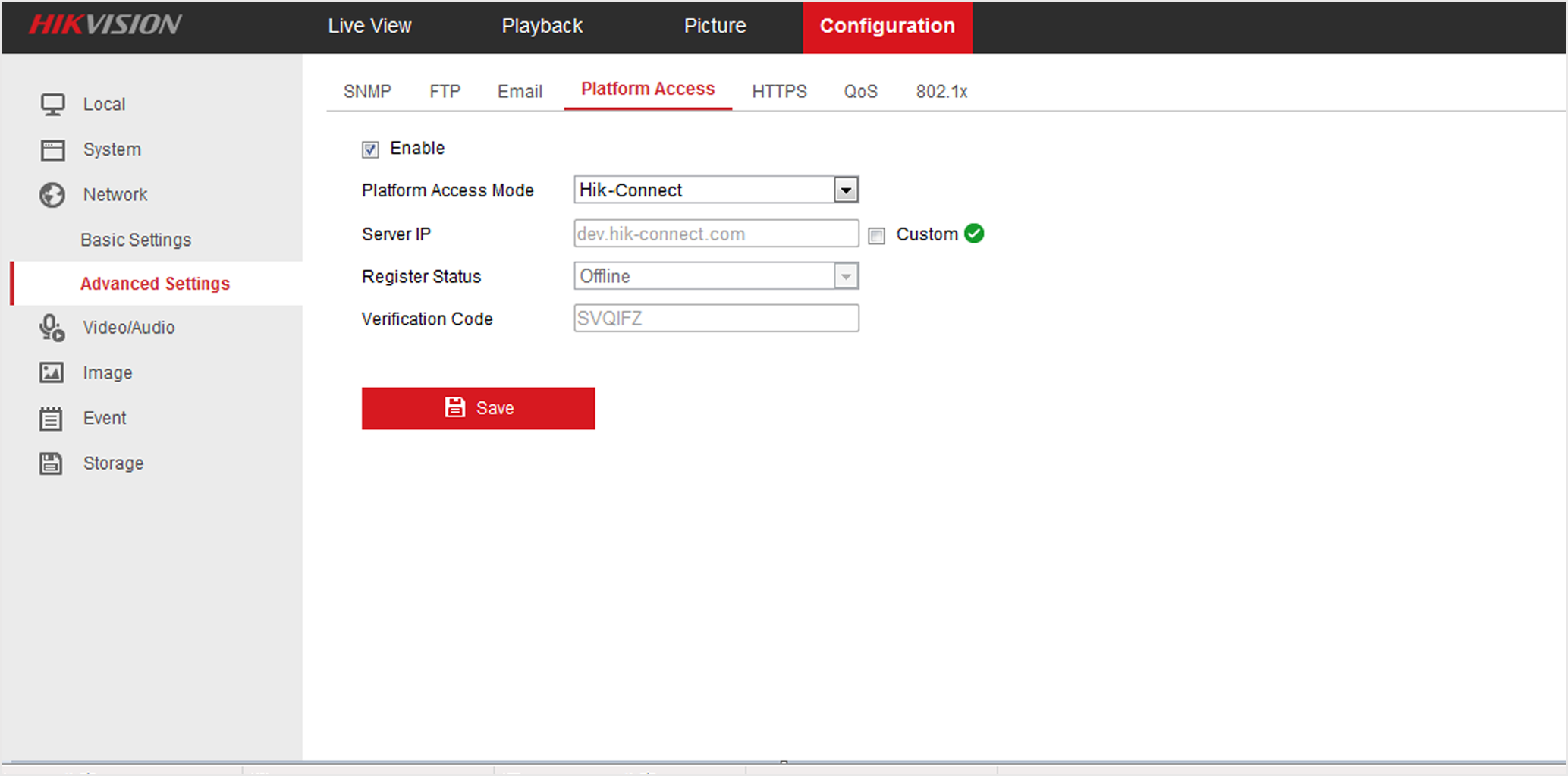
-
Check Enable.
The system will set Hik-Connect as the platform access mode by
default.
- Optional:
If it is the first time to enable the Hik-Connect service, create a device verification
code.
-
Tap Save.