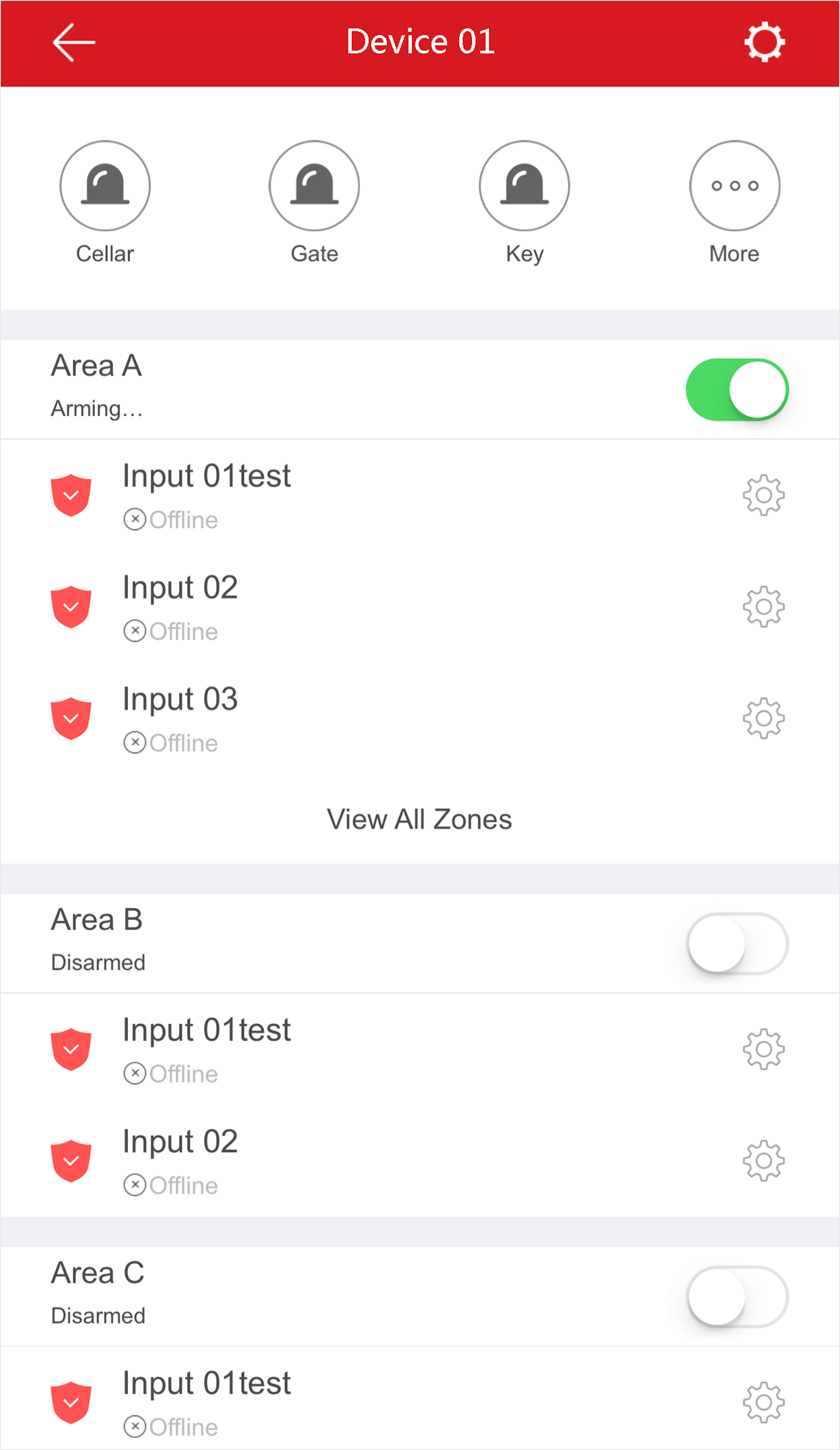Control Areas (Partitions)
For a Pyronix control panel, an area (partition) is an independent control system of a security control panel. It allows you to batch arm/disarm all zones in it. If the security control panel has two partitions, you have two independent systems for arming or disarming.
-
Add the Pyronix control panel to the Mobile Client. See Add Pyronix Control Panel to Mobile Client for details.
-
Authorize your account of the Mobile Client to access the device. See Authorize Mobile Client Account via PyronixCloud for details.
Note:
For more information about partition, see the user manual of the security control panel.