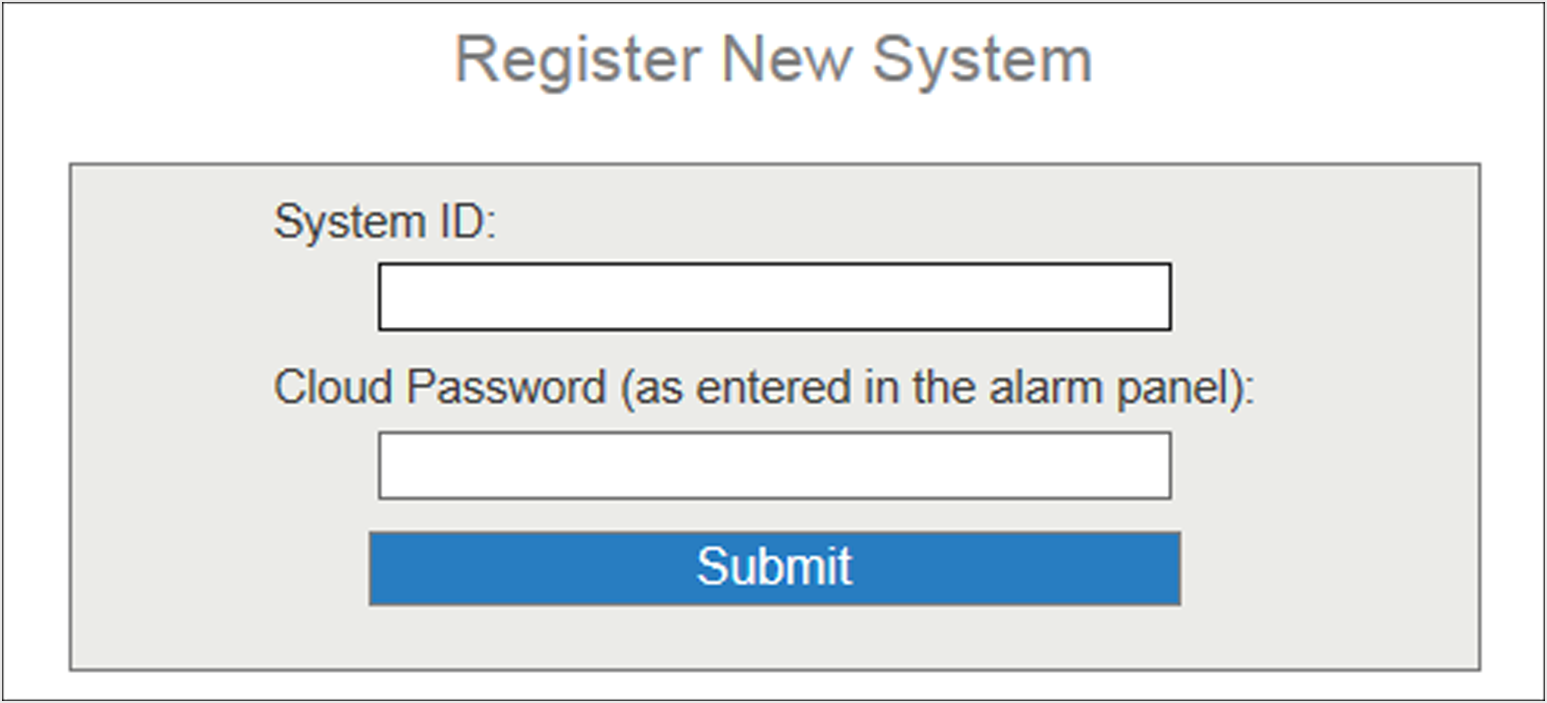After creating a Pyronix account, you should connect a Pyronix control panel
to the PyronixCloud before you can authorize your account of the Mobile Client.
-
Visit http://www.pyronixcloud.com
and log in to your account.
-
Register a new system.
-
Enter the required information.
- System ID
-
The system ID is an unique ID for a Pyronix control
panel. You can get the system ID via the device. For
details, see the user manual of the device.
- Cloud Password
-
Enter the cloud password that you have entered in the
Pyronix control panel (or alarm panel). The cloud
password is set via the device. For details, see the
user manual of the device.
-
Click Submit.
Figure 1. Register a New System
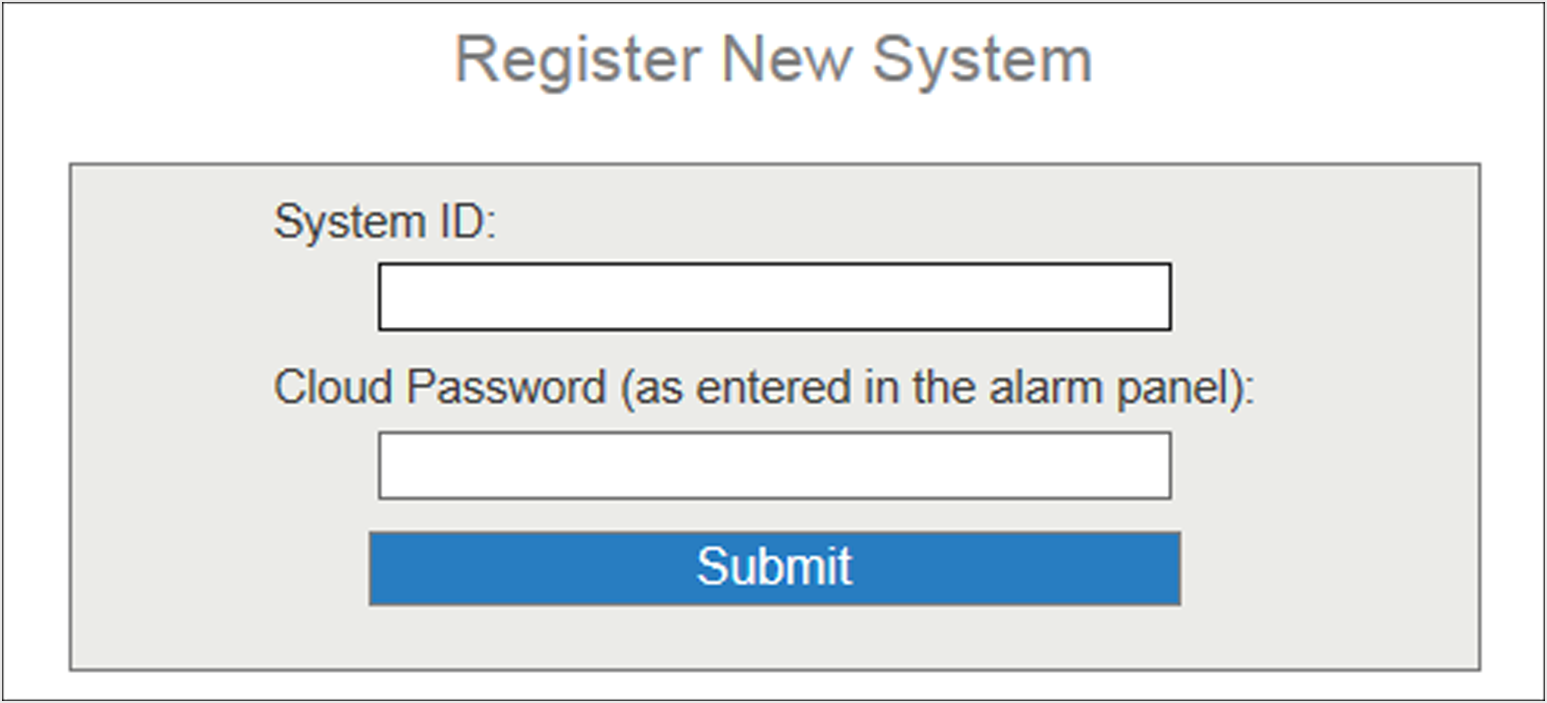
-
Enter a system reference to create an alias for the device.
-
Click Submit.
You will receive an email with a confirmation link.
-
Click the confirmation link to continue.
The device will be displayed on View Systems page.
-
Click the tick at the upper-right corner of the page to make sure the device is
connected.
Authorize your account of the Mobile Client. See Authorize Mobile Client Account for details.