Reset Password of DVR or NVR via the Mobile Client
If you forgot the admin password of a DVR or NVR, you can reset the password by using the Mobile Client to scan the QR code generated on the local GUI of the device.
Two verification methods are provided for resetting the password of DVR or NVR: verifying by reserved email or verifying by Guarding Vision.
Procedures of Resetting Password via Guarding Vision Verification
It is recommended that you use this way to reset the password of DVR or NVR, which is comparatively simpler and more convenient. For details, see Reset Password by Guarding Vision.
Procedures of Resetting Password via Email Verification
The flow chart below shows the procedures of resetting password by email verification.
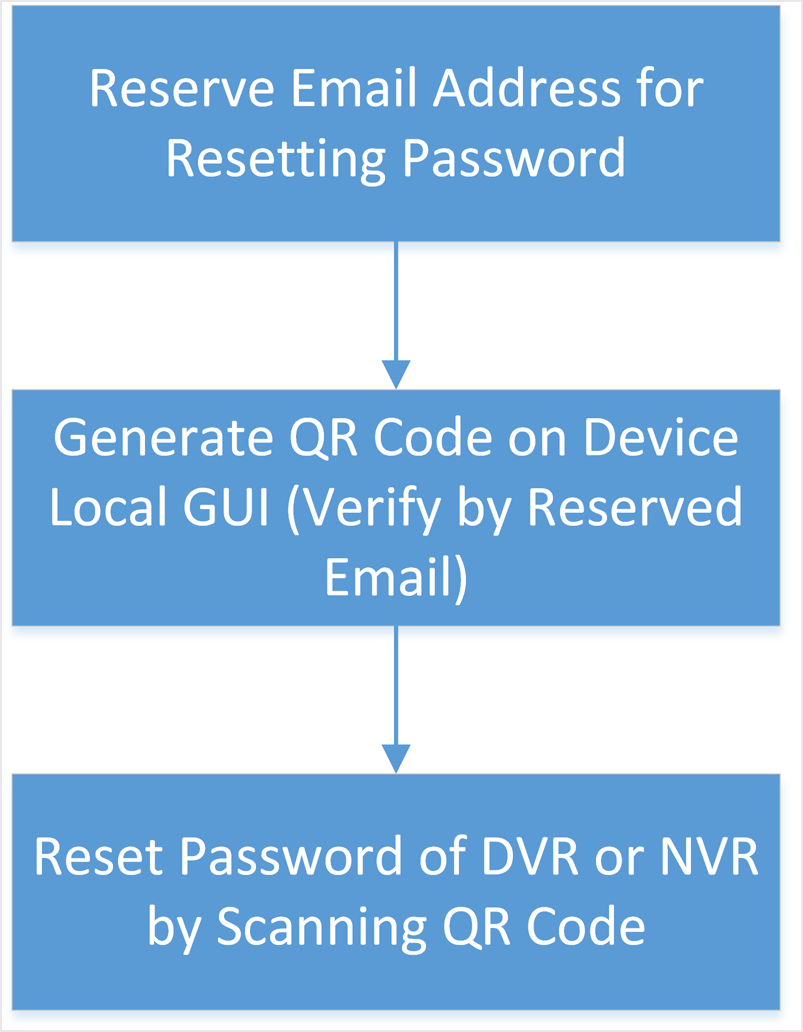
-
Reserve Email Address for Resetting Password: See Reserve Email Address for Resetting Password for details.
-
Generate QR Code on Device Local GUI (Verify by Reserved Email): See Generate QR Code by Reserved Email for details.
-
Reset Password of DVR or NVR by Scanning QR Code: See Reset Password by Reserved Email for details.