Event Playback
Event playback refers to the playback based on the detected events, such as motion detection. You can select an event and then play back the event-related video footage. Duration playback, you can also save the event-related picture if it has been captured by the camera.
Make sure you have configured events for the selected camera. For details, see Configure Normal Event and Configure Smart Event.
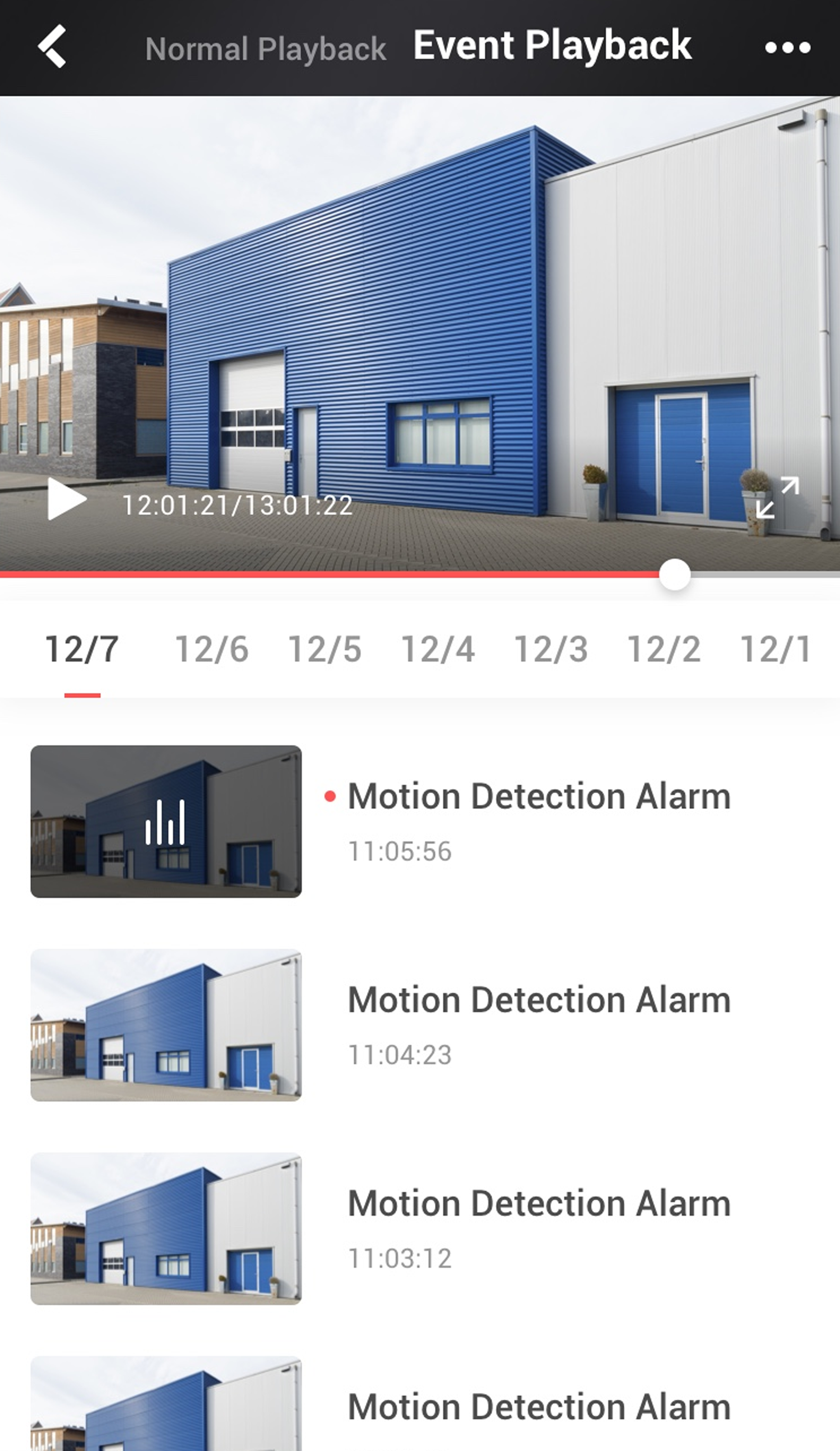
 and then tap
and then tap