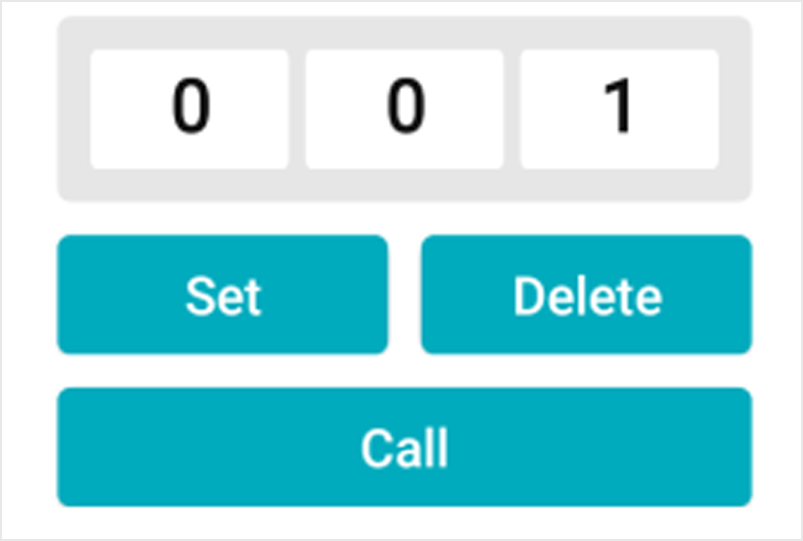A preset is a predefined image position which contains configuration
parameters for pan, tilt, zoom, focus and other parameters. You can also set a virtual
preset after enabling digital zoom. After you set a preset, you can call the preset and then
the camera will move to the programmed position.
-
Pan and tilt a camera to move the camera direction to a desired position.
-
In the PTZ Control panel, tap Add Preset to open the
following window.
Figure 1. Set a Preset
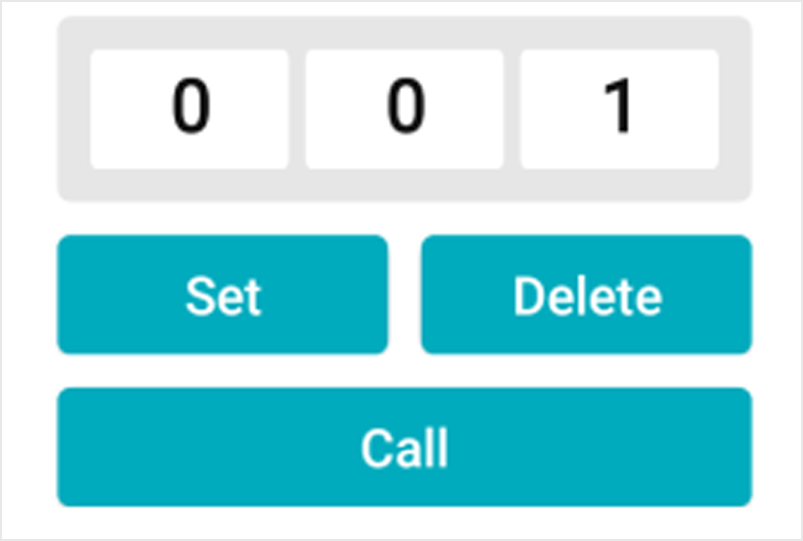
-
Swipe the number up or down to set the preset No.
Note:
The preset No. should be between 1 and 256.
-
Tap Set to complete setting the preset.
-
Tap Call to call the preset.
- Optional:
Tap Delete to delete the preset.